Set your travel dates and destinations right through your phone, with our Digital Banking!
Increased fraud security filters mean better protection for you; however, they also mean card transactions outside of the State of Maine may get declined.
To avoid uninterrupted use of your card(s) while traveling, let us know your travel plans by contacting us, or managing your travel information right thru your phone in digital banking. This will ensure authorized use of your card(s) in the states and/or countries you will be visiting.
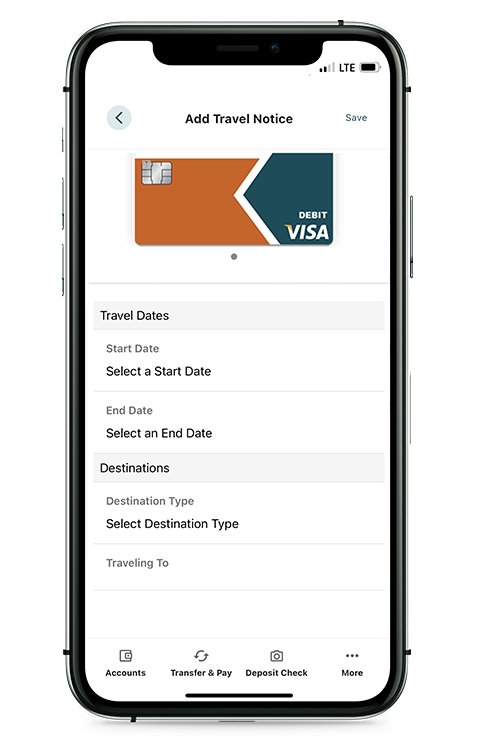
Follow these steps to set a Travel Notice:
Managed right through your phone or desktop device via your Digital Banking service.
- 1) Select “Set Travel Notification.” from the “My Cards” section of the menu.
- 2) Click “Travel Notice”
- 3) Scroll down and click “+ Add a Travel Notice”
- 4) Enter your intended travel Dates and Destination
- 5) Click “Save” in the top header.
It’s that easy! If you’d prefer to contact us instead, we’re happy to set travel notifications for you as well!