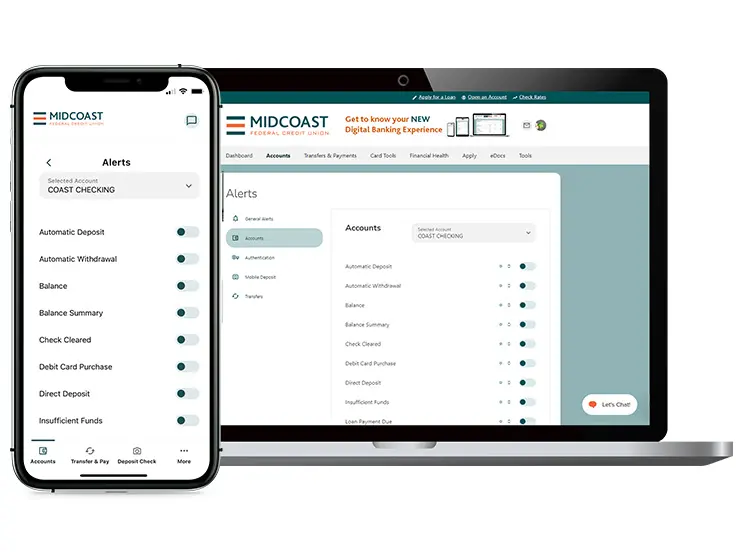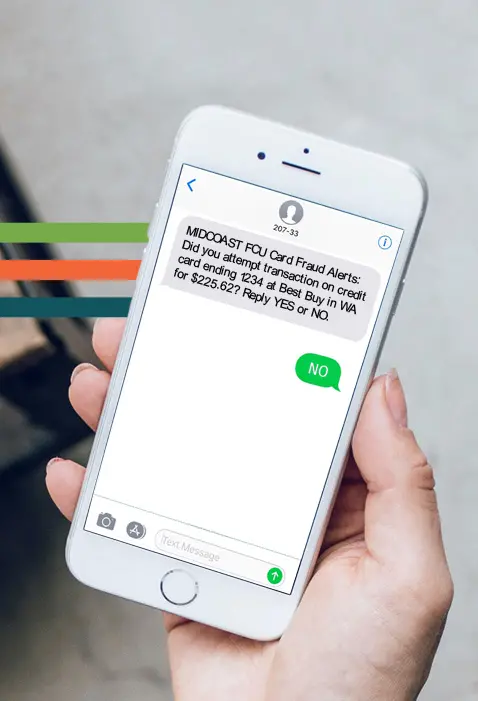eAlert Options
eAlert electronic notification system helps you stay on top of your funds coming in and going out. It helps protect you from fraudulent activity and avoid any overdraft fees or late payments. Available via text, email or both. Set up the following eAlerts or create your own customized ones: